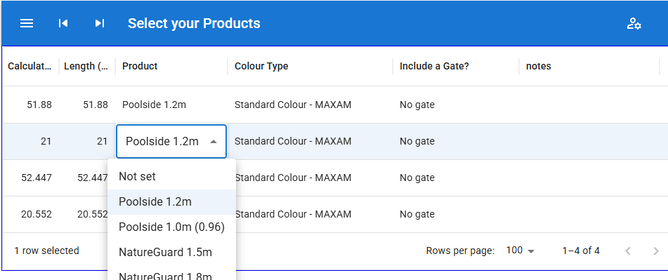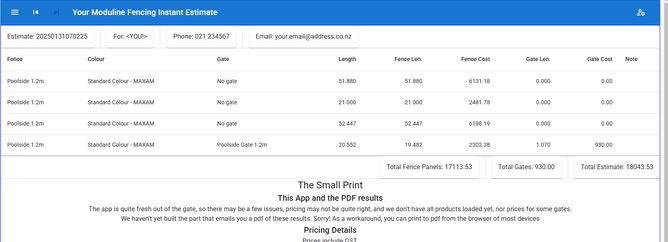Introduction
The fence estimator is a tool to help you get an estimate for your fencing needs on the spot using online technology. It's simple and easy to use.
You Will Need
Picture of plan: a picture of your plan view. You can get this from google maps or take a pic of a plan drawing. The tool accepts image files like jpg, png, and gif.
Known Length: a known length that you have measured and can show on the plan. This is used to scale the plan.
Fence type you want: an understanding of what type(s) of Moduline fence products available and the height(s) you want.
Computer: a computer that supports a modern browser and has a mouse. We're working on support for touch screens so stay tuned.
A bit of time: 5-10 min to do your first one, 1-2 min after
Basic Process Steps
Upload Plan: upload the file you want to use as your plan view into the browser using the file selection and upload button.
Position Plan: the image you uploaded will be shown. use the mouse or keyboard arrows to move the image. Use the scroll button or Home & End buttons to scale the image.
Reference Length: draw a line on the image that represents the reference length that you measured earlier. Enter the length in the dialog.
Draw Fence: draw the segments of your fence, clicking each point along the way. To create a break in the fence, click the Gap button.
Select Products: a table is shown with your segments and the calculated lengths. Select the product type you want for each segment.
Last Few Details: enter any of your contact details (that are not there already).
Generate Results: We display the results on the screen, and we email you the the results file (this part is not quite complete yet, but you can take a photo or print to pdf if you need to).
Signing In
In order for us to save your progress, you need to sign in (even anonymously is fine for this if you want to experiment).
In order for us to send you the results, we need your contact details, so you will eventually need to sign in, either with email (and link or password), or just sign in with one of the big providers.
We hope you enjoy using the tool. If you have any problems please let us know - we're looking for ways to improve it.